Photo Files Formats - What is the preferred file type for a photo?
When you've worked hard to edit and touch up a photograph, you want to make sure it's saved or delivered with a format that preserves the quality, right? Image files come in several formats, all optimized for different uses. You have to be careful about what kind of format you choose. The right file type produces well-crafted images, while the wrong one may lead to poor-quality pictures.
The Most Popular Image Files
Here's a breakdown of the most popular image formats today to help your search for the right photo file type to use. You should know that each option has its pros and cons, and of course, some are more popular than others. The most popular image formats are JPEG, GIF, PNG, TIFF, and PSD. Let's take a closer look at each one.
PNG (Portable Network Graphics)
This type of file is often described as lossless, meaning that it helps retain your images without losing their quality. PNG is an advanced version of GIF because it creates higher bit rate photos and reduces jagged edges.
If you need your photos to have any transparent elements, then PNG is the perfect format for this. It has built-in transparency, along with color depth displays that result in millions of colors. PNG is also the best for a smaller color palette. Because of this, designers prefer PNGs for web graphics.
JPEG (Joint Photographic Experts Group)
I’m sure you’ve come across an image file called JPEG in your gallery or file manager. JPEG is a standard photo format used worldwide. Most devices support it, and it's suitable for large web photos like banner ads. If you're editing any online images or artwork, this is the best option to use since it allows for photo compression.
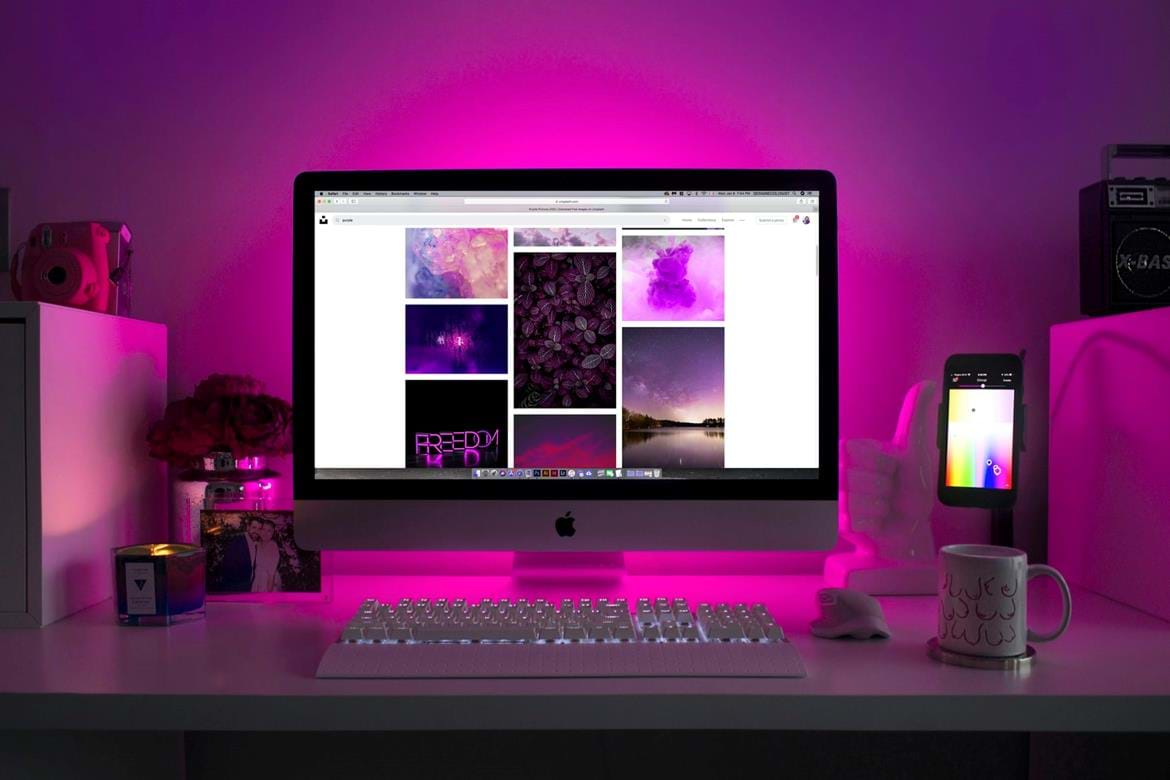
TIFF (Tagged Image File Format)
TIFF is one of the best image formats for saving pictures on Mac or Windows. This file type produces high-quality photos and is specifically used in photography and desktop publishing. It's compatible with almost all image-editing and graphic application software currently available.
Chances are, you’ve used TIFF files whenever you take a photo or scan a document using a digital camera. TIFF also supports various color standards such as RGB, CMYK, Lab, Indexed Color, and Grayscale images. Like PNG, it preserves transparency and the alpha channels that control the degree of transparency.
When using Photoshop, TIFF saves Photoshop layers that allow you to edit the image later. If you want to save an HDR photo, this format can save an image at a rate of 32-bits-per-channel. However, not all social media platforms or devices can display a TIFF correctly. It's mostly suitable for archiving images on the PC to ensure they maintain their quality.
GIF (Graphics Interchange Format)
If you're on social media, you've probably sent or received a hilarious GIF. It's the most popular format for animated graphics. GIF bitmap images tend to be lossless too, and their extremely compressed files increase delivery speed over the internet.
GIF images can be transparent, meaning you can place your image on any colored background. And if you want simple icons or to shrink your images, a GIF is the best file type to use.
PSD (Photoshop Document)
If you're in the graphics art industry or if you're a Photoshop enthusiast, you probably know what PSD format is. PSD is compatible with several Adobe products like InDesign Premier, Illustrator, and After Effects. It's the only format that can save a file with all Photoshop features accounted for, like the layers and any other applied effects.
You can use this one to color correct an image and when you need to edit artwork. Also, it's really useful for anyone who's creating a website or an app mockup.

What is the Best File Type for a Photo?
Now that you know more about the different image file formats and what they do, you'll want to know which one is the best file type to use for your photo. The most popular and commonly used file types for photos are JPEG (JPG) and PNG. This is because they produce good quality images, and their file size is small.
They're also compatible with all devices and social media platforms. On the other hand, options like PSD require specific software to open, and they produce large file sizes.
How to Convert an Image from One File Type to Another
You can choose to convert your TIFF, GIF, or PSD images to PNG or JPEG formats by following the procedure below:
- Go to File.
- Click on the file and then the Save As command.
- Go to the name field and change the file extension to your preferred file type. You can also resize the image before saving it.
- Click on Save to save the image with a new format. This action won't delete the original file.
Finishing Touches
There are a few different editing choices you'll need to make before saving your photo -- everything from lighting to composition. These features make your photo look good. But ultimately, deciding how to save your image can make or break the final result.
No worries! We can fix it and make it beautiful.
from our blog
You might also like
Explore 15 fascinating trivia questions and fun facts that seem unreal but are true about photography. It will make you think about how far photography has come!
Since the early 19th century, many photographers have come up with pioneering ideas that have helped the art of photography to move forward and be where we are today. Learn about the first photographs and the cumbersome techniques used.
Learn how to fix photos ripped corners. A quick overview of some techniques, tips and tools.
It was the longest, deepest, and most widespread depression of the 20th century. The Great Depression is commonly used as an example of how intensely the global economy can decline.





