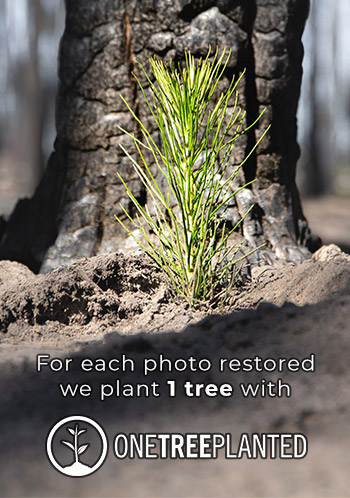What resolution should a photo have if I want to print it?
A photograph is a time capsule. It contains emotions, atmosphere, expressions, colors of a moment perfectly preserved, impervious to the effects of time. A photo enables us to rejoice in a specific moment, once again reliving the experience through a two-dimensional window of time.
Of course, you can enjoy the photograph digitally, but nothing compares to physicality, especially if it has something to do with our memories. Gazing upon the faces and places captured within the photograph and letting your mind relive the moment. The best way to enjoy a photograph is to print and hold it in your hand.
But what happens when you print a photograph, and it is not what you'd expected? Sometimes it comes out blurry, sometimes it's cropped awkwardly, and sometimes it won't come out of the printer at all! Well, today, we're going to learn how to print your photos correctly, so it'll always come out perfectly.
Digital Photography
To start things off, you need to know the basics of digital photography. Understanding the basics will help you adjust the parameters to suit your needs when printing.
Resolution/Pixel Count
Of course, you've heard the term "1080p" or "4k" often. Resolution is the amount of pixel that can fit in your display. 1080p and 4k refer to the resolution of the display or your photo.
Pixel count is the actual number of pixels in a display or a photo. 1080p (1920x1080 actual resolution), in which 'p' stands for pixel, means that the display or image has 1920 horizontal pixels and 1080 vertical pixels.
Generally, when you want to print a photo, a higher resolution is better. The larger resolution adds detail to your photos, and you'll always want more detail.

Display Size
Display size is the actual size of your display. Your RGB gaming monitor, your sleek and stylish smartphone, your Netflix-ready TV are considered a display. The display industry uses inches as a standard for defining display size.
Display size is measured from the top left corner of the display to the bottom right corner. I know, kind of misleading, right? But don’t worry, manufacturers always list the exact horizontal and vertical lengths of a display on the specification sheet.
Dots per Inch
Dots per inch measure how many dots/pixels can fit in an inch. A higher dpi number means your image contains more pixels, therefore making it more detailed. It also makes the image much more stretchable before reaching the point of image pixelation.
When an image is 96 dpi it means that for every one inch there are 96 pixels. So, in a 1080p image (1920x1080) with 96 dpi, the actual physical length and height of that image is 20x11.25 cm.
Printing hardware also uses the dpi number; keep reading to find out more!
Printing Photos
Now that you have chosen your image, it's time to print it out! There are a few factors that are important for printing out your photos.
Printer Resolution
Your printer has a specification that explains how detailed your printer's output is going to be. This specification is measured in dpi (dots per inch). Printers with high dpi can print out images with extreme detail and flexibility.
Low-quality printing uses less than 150dpi. Most people use this setting to print non-essential documents or to print text-only documents.
Middle-quality printing uses 200-300dpi; this is business standard printing. Middle-quality is usually used in booklets, brochures, and pamphlets when a small amount of graphical design is displayed.
High-quality printing uses 600dpi or higher. Businesses use this kind of printer to print huge advertising banners, photographs, or anything that requires the highest amount of detail.

Paper Size
The most common paper sizes are Letter, A4, and Legal. However, banner advertising can get to dozens of meters wide and tall. It’d be best if you match your paper size with your image resolution. If that's not possible, try resizing your image or up-sample the image to its limits.
If you stretch an image too much, you will decrease its pixel density, making the image look blocky or pixelated. If you shrink an image you can lose detail because of overlapping pixels.
Conclusion
A photograph is a moment frozen in time. The best way to enjoy a photograph is through physicality. To achieve that, we need to print our photos. Hold the photo in your hand, gaze into it, and let your mind relive the moment.
To make sure you always print out the best photos, you need to know a few things. Resolution and dots per inch show the true quality of an image. High resolution means the image is bigger in scale, while a high dpi means the photo can be stretched with more flexibility.
Make sure you have the best possible printer! You can identify good printers by looking at their dpi numbers. If your photo doesn’t fit the paper, try to resize the image first, then check if there’s any pixelation. If pixelation exists, you will need a bigger paper size.
In the end, printing a photo is all about identifying the elements and finding the balance by altering the parameters!
No worries! We can fix it and make it beautiful.
from our blog
You might also like
The world wasn't black and white more than a hundred years ago, but the photos were. Autochrome was the first intent to capture those colours. Discover the technique that changed the world.
With digital image enhancement tools, you can edit an image with filters that tell a story when they're printed. However, before adding filters to printed photos, you'll want to check that your printed image isn't losing quality.
Pin-up has certainly carved itself out a prolific section of art history. So much more than just sensually-posed girls in skimpy outfits, pin-up is an art form that has evolved and blossomed, influencing culture and society along the way.
There's no secret on photo restoration, you just need time an a lot of experience to get the right results. We take you through some tools and tips to get you started.